Becoming a PARA-trooper: How I organise everything!
The first in an occasional series of productivity tips and tricks for writers and creatives
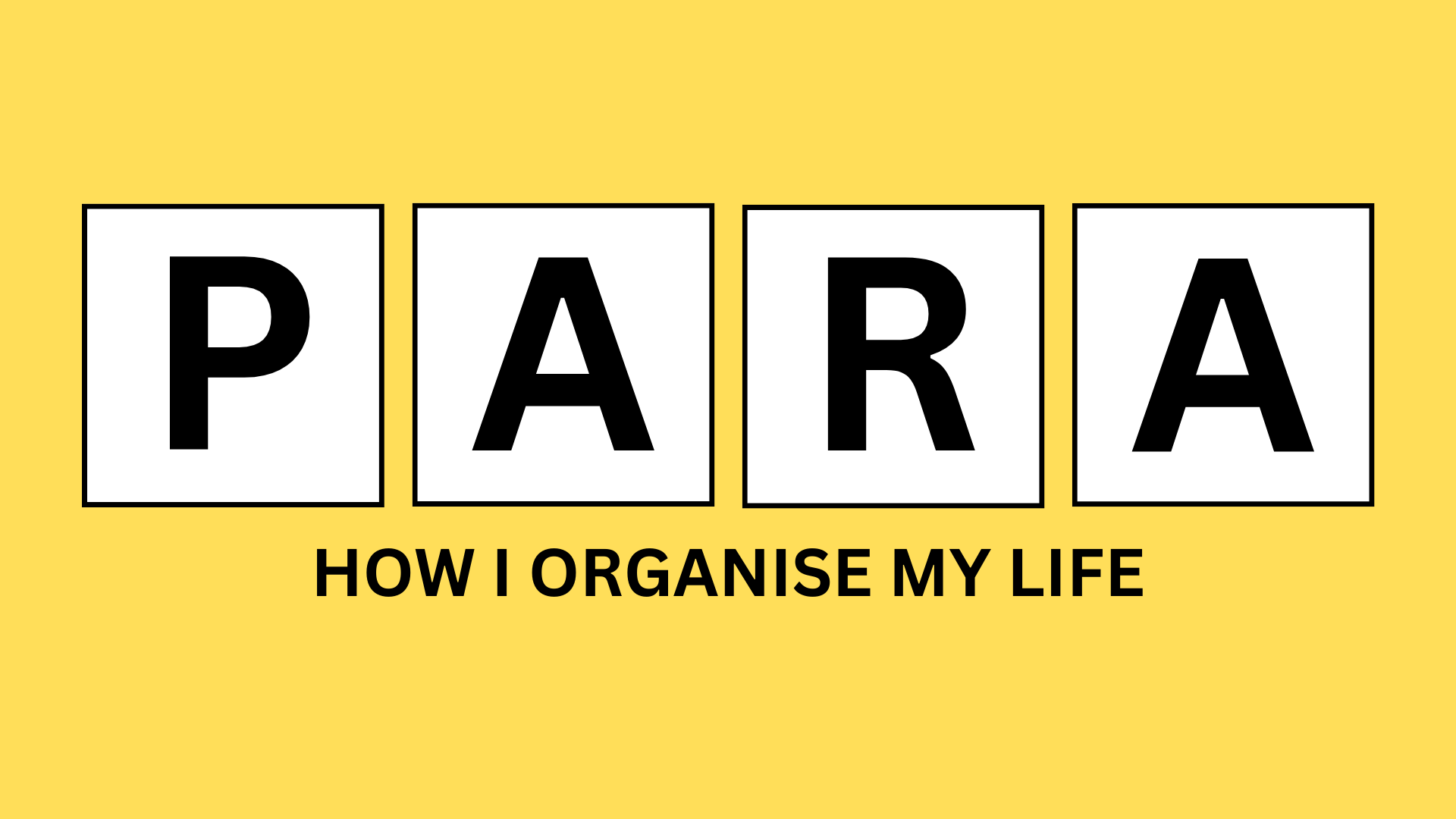
One question I get a lot is how I organise my time, juggling various projects while also trying to manage a work-life balance.
A big help is being organised. Okay, I can almost hear my wife raising her eyebrows. My desk isn’t always the tidiest, I grant you (and neither is the pile of books, magazines and comics teetering by my side of the bed), but my computer, where most of my work actually happens, is organised to an inch of its life!
Finding a filing system that works for you doesn’t sound the sexiest of topics for a post, but it’s vital if you want to stay on top of things as a freelancer (or indeed, as a human being!)
I’ve tried lots of methods over the years, but the one that chimes the most is PARA, a system created by Tiago Forte. It’s something I duplicate across my various apps, so I know exactly where to put a file and, most importantly, where to find it.
The four letters of PARA stand for different types of information:
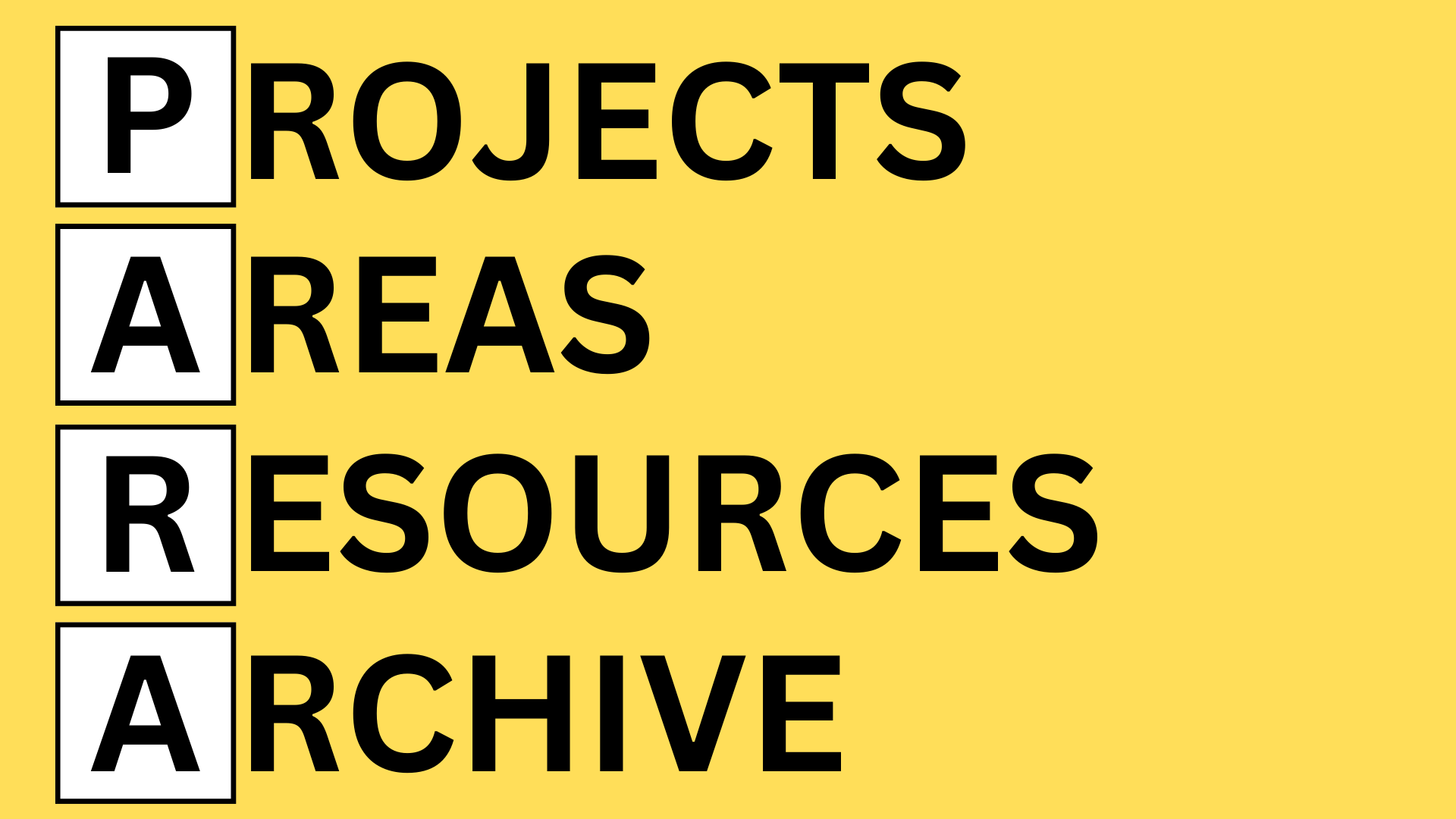
Here it is across all my apps, using the exact same naming convention for each program
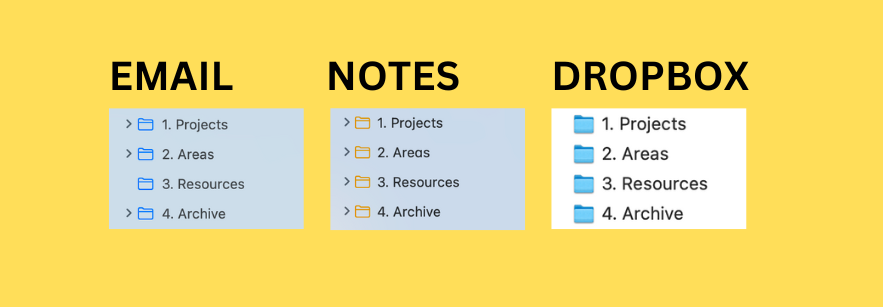
The idea is that you have a number of subfolders beneath each heading that you use to collect information, such as this sample list under Projects:
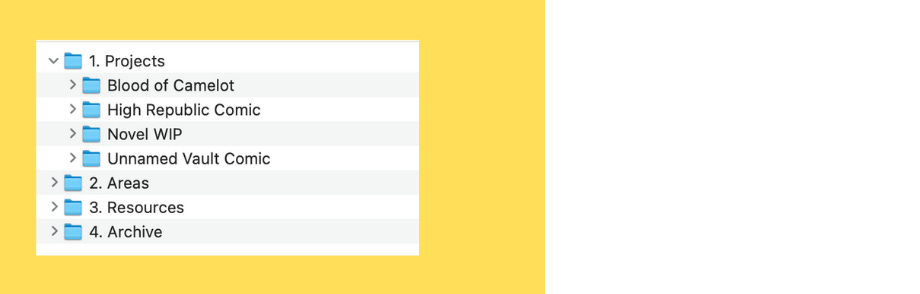
But how do you differentiate between the four headings?
Well, a PROJECT is something that has a finite end or a specific deadline. So, in this example, the High Republic Marvel comic is a current project with a definite end and so currently goes under PROJECTS.
AREAS represent ongoing responsibilities in your day-to-day life or activities that have no set deadlines, such as these:
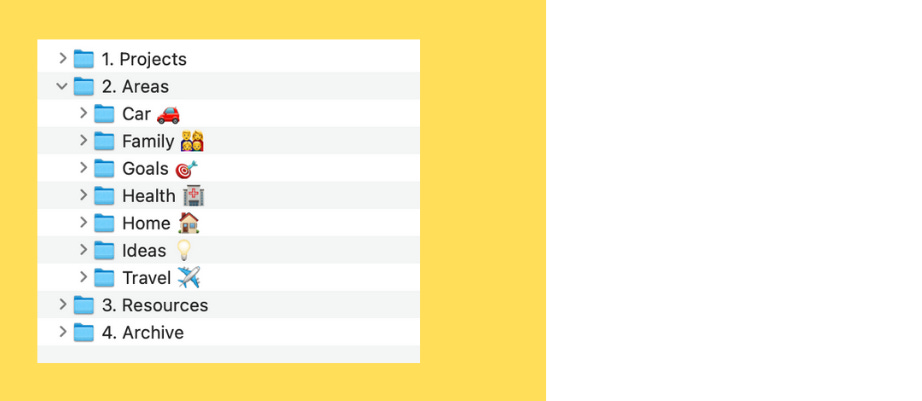
RESOURCES are more general again, information that is useful, but doesn’t relate to an ongoing project. I often think R should mean REFERENCE which makes even more sense, information that you might refer to at some point in the future but don’t use regularly.
Here are a few examples:
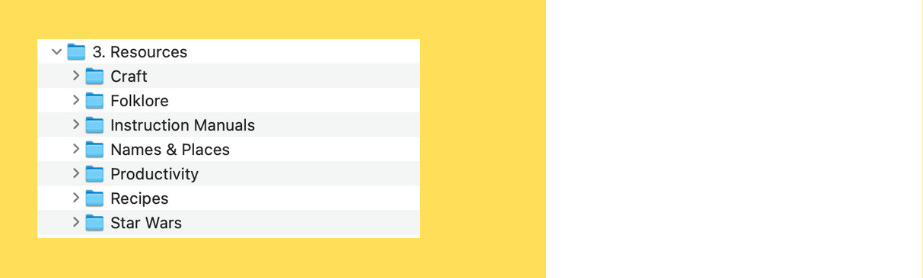
Of course, each of these may have subfolders of their own. My folklore folder, for example, has different folders dedicated to different types of lore: giants, ghosts, standing stones etc.
Finally, ARCHIVE is exactly what it sounds like. When work is finally done on the High Republic comic, the folder will be taken from the active PROJECTS list and slipped into ARCHIVE where it will stay.
Similarly, there could be subfolders in the AREA / TRAVEL subfolder, such as the details of our latest holiday that aren’t useful after we return home. If I don’t think I’ll look at it again it gets deleted, but if there’s a chance I might find use for it in future into the ARCHIVE it goes ready to be pulled out again if and when the occasion arises.
To keep everything rolling, I try to practice a ‘one touch’ principle with files. Say I get notes back on The High Republic #2. Instead of leaving them languishing in my email, I save the file straight into Dropbox, specifically the issue’s very own subfolder found under PROJECTS / HIGH REPUBLIC COMIC. This means I don’t have to scramble around looking for the email when it is time to work on the edits.1
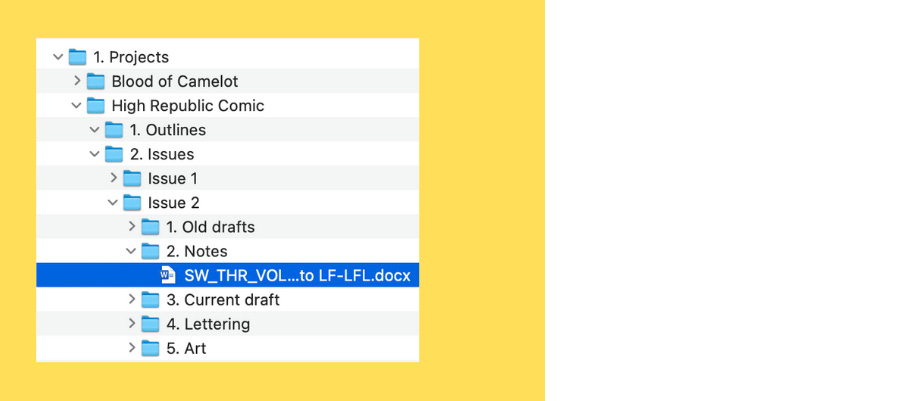
Similarly, if a letter arrives from the hospital about an upcoming appointment, I scan it using my notes app on the phone and file it in the HEALTH folder under AREAS.
Of course, you can also have an INBOX file where you temporarily put things you plan to file later. The trick is to go back and actually file things away rather than letting them pile up and up and up.
So, there you have it. The system is remarkably simple once you start using it and soon becomes second nature. I originally discovered it by reading Tiago’s book Building a Second Brain, but since then he’s also written a book dedicated to the system: The PARA Method which could be a good starting point if you want to find out more!
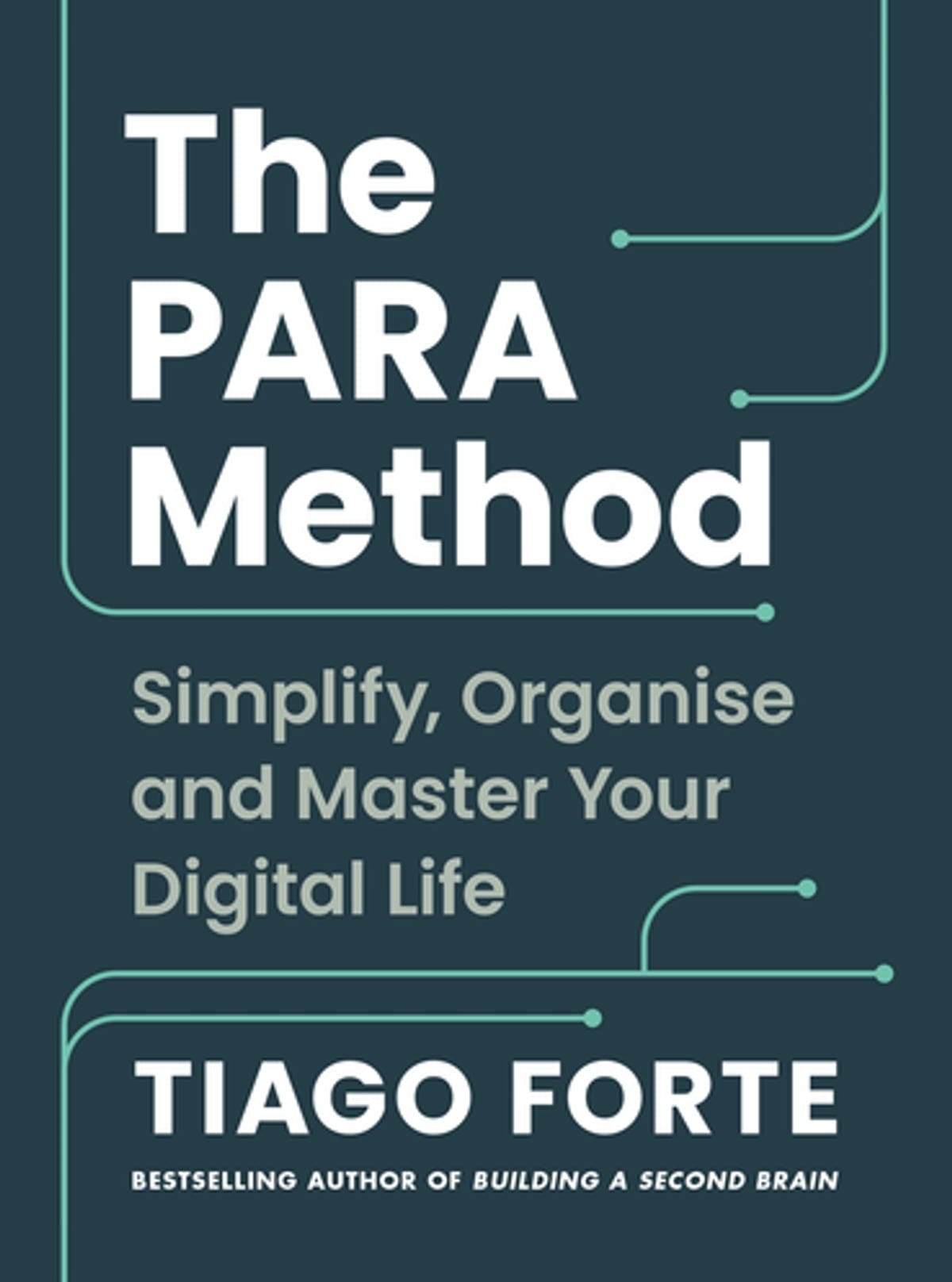
I hope you found all that helpful! I’m planning more of these time management / productivity posts, sharing some of the methods and tools I use in my work. Let me know if there’s anything in particular that you would like me to cover by leaving a comment! Also, feel free to share your own tips too! How do you organise your files?
The email, meanwhile, gets filed under HIGH REPUBLIC COMICS in my PROJECT list on Gmail getting it out of my inbox immediately! I’m all about inbox zero! ↩


